Text
| Material | Material 3 |
|---|---|
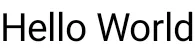 | 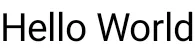 |
Text es el componente más básico a la hora de trabajar con Jetpack Compose, nos permite representar información.
Implementación
Definición del componente
@Composablefun Text( text: String, modifier: Modifier = Modifier, color: Color = Color.Unspecified, fontSize: TextUnit = TextUnit.Unspecified, fontStyle: FontStyle? = null, fontWeight: FontWeight? = null, fontFamily: FontFamily? = null, letterSpacing: TextUnit = TextUnit.Unspecified, textDecoration: TextDecoration? = null, textAlign: TextAlign? = null, lineHeight: TextUnit = TextUnit.Unspecified, overflow: TextOverflow = TextOverflow.Clip, softWrap: Boolean = true, maxLines: Int = Int.MAX_VALUE, minLines: Int = 1, onTextLayout: (TextLayoutResult) -> Unit = {}, style: TextStyle = LocalTextStyle.current)| Atributo | Descripción |
|---|---|
| text | Texto a mostrar en el componente. |
| modifier | Modificador que implementará el composable. |
| color | Color del texto. |
| fontSize | Tamaño del texto (representado en .sp) Consutar TextStyle.fontSize. |
| fontStyle | La variante tipográfica que se utilizará al dibujar el texto (ej., cursiva). Consultar TextStyle.fontStyle. |
| fontWeight | Grosor del tipo de letra. (e.g., FontWeight.Bold). |
| fontFamily | La fuente que se va a usar para mostrar el texto. Consultar TextStyle.fontFamily. |
| letterSpacing | La cantidad de espacio entre cada letra. Consultar TextStyle.letterSpacing. |
| textDecoration | La decoración usada para pintar el texto (eje., un subrayado). Consultar TextStyle.textDecoration. |
| textAlign | La alineación del texto dentro de las líneas del párrafo. Consultar TextStyle.textAlign. |
| lineHeight | Alto de línea para el párrafo en la unidad TextUnit, representado en .sp o .em. Consultar TextStyle.lineHeight. |
| overflow | Como se debería gestionar el desbordamiento del texto.
|
| softWrap | Si el texto debe dividirse en saltos de línea suaves. Si es falso, las letras del texto se colocarán como si hubiera un espacio horizontal ilimitado. Si softWrap es falso, el desbordamiento (overflow) y alineamiento (TextAlign) pueden tener efectos inesperados. |
| maxLines | Limita la cantidad de líneas visibles. Si el texto execede la el número de líneas definido, este se truncará de acuerdo lo definido en los atributos overflow y softWrap. |
| minLines | Número mínimo de líneas visibles. Se debe cumplir que 1 <= minLines <= maxLines. |
| onTextLayout | Callback que se ejecuta cuando se repinta el texto. Un objeto TextLayoutResult contiene información de párrafo, tamaño del texto, líneas de base y otros detalles. El Callback se puede utilizar para agregar decoración o funcionalidad adicional al texto. Por ejemplo, para dibujar una selección alrededor del texto. |
| style | Configuración de estilo para el texto como color, fuente, altura de línea, etc. |
@Composablefun Text( text: String, modifier: Modifier = Modifier, color: Color = Color.Unspecified, fontSize: TextUnit = TextUnit.Unspecified, fontStyle: FontStyle? = null, fontWeight: FontWeight? = null, fontFamily: FontFamily? = null, letterSpacing: TextUnit = TextUnit.Unspecified, textDecoration: TextDecoration? = null, textAlign: TextAlign? = null, lineHeight: TextUnit = TextUnit.Unspecified, overflow: TextOverflow = TextOverflow.Clip, softWrap: Boolean = true, maxLines: Int = Int.MAX_VALUE, onTextLayout: (TextLayoutResult) -> Unit = {}, style: TextStyle = LocalTextStyle.current)| Atributo | Descripción |
|---|---|
| text | Texto a mostrar en el componente. |
| modifier | Modificador que implementará el composable. |
| color | Color del texto. |
| fontSize | Tamaño del texto (representado en .sp) Consutar TextStyle.fontSize. |
| fontStyle | La variante tipográfica que se utilizará al dibujar el texto (ej., cursiva). Consultar TextStyle.fontStyle. |
| fontWeight | Grosor del tipo de letra. (e.g., FontWeight.Bold). |
| fontFamily | La fuente que se va a usar para mostrar el texto. Consultar TextStyle.fontFamily. |
| letterSpacing | La cantidad de espacio entre cada letra. Consultar TextStyle.letterSpacing. |
| textDecoration | La decoración usada para pintar el texto (eje., un subrayado). Consultar TextStyle.textDecoration. |
| textAlign | La alineación del texto dentro de las líneas del párrafo. Consultar TextStyle.textAlign. |
| lineHeight | Alto de línea para el párrafo en la unidad TextUnit, representado en .sp o .em. Consultar TextStyle.lineHeight. |
| overflow | Como se debería gestionar el desbordamiento del texto.
|
| softWrap | Si el texto debe dividirse en saltos de línea suaves. Si es falso, las letras del texto se colocarán como si hubiera un espacio horizontal ilimitado. Si softWrap es falso, el desbordamiento (overflow) y alineamiento (TextAlign) pueden tener efectos inesperados. |
| maxLines | Limita la cantidad de líneas visibles. Si el texto execede la el número de líneas definido, este se truncará de acuerdo lo definido en los atributos overflow y softWrap. |
| onTextLayout | Callback que se ejecuta cuando se repinta el texto. Un objeto TextLayoutResult contiene información de párrafo, tamaño del texto, líneas de base y otros detalles. El Callback se puede utilizar para agregar decoración o funcionalidad adicional al texto. Por ejemplo, para dibujar una selección alrededor del texto. |
| style | Configuración de estilo para el texto como color, fuente, altura de línea, etc. |
Ejemplos
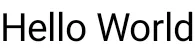
@Composablefun SimpleText() { Text("Hello World")}
@Composablefun SimpleText() { text = "Hello World ", color = Color.Red, fontSize = 32.sp, fontStyle = FontStyle.Italic, fontWeight = FontWeight.Bold}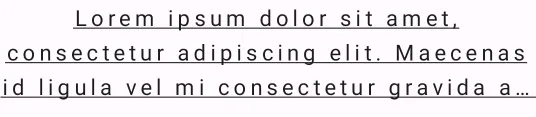
@Composablefun SimpleText() { text = "Lorem ipsum dolor sit amet, consectetur adipiscing elit. Maecenas id ligula vel mi consectetur gravida at a nulla. Aenean finibus pretium imperdiet. Proin varius quam ultrices magna imperdiet, sed facilisis nisl aliquet. Nam blandit nunc id nisl rutrum, id pharetra quam sollicitudin. Integer porttitor eros id tellus varius accumsan. Nam vel sem quis erat sollicitudin dapibus rutrum at diam. Phasellus ac ante ut lacus aliquam dapibus in at ante. Phasellus pellentesque consequat maximus.", letterSpacing = 3.sp, textDecoration = TextDecoration.Underline, textAlign = TextAlign.Center, lineHeight = 25.sp, overflow = TextOverflow.Ellipsis, maxLines = 3}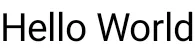
@Composablefun SimpleText() { Text("Hello World")}
@Composablefun SimpleText() { text = "Hello World ", color = Color.Red, fontSize = 32.sp, fontStyle = FontStyle.Italic, fontWeight = FontWeight.Bold}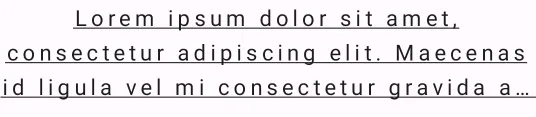
@Composablefun SimpleText() { text = "Lorem ipsum dolor sit amet, consectetur adipiscing elit. Maecenas id ligula vel mi consectetur gravida at a nulla. Aenean finibus pretium imperdiet. Proin varius quam ultrices magna imperdiet, sed facilisis nisl aliquet. Nam blandit nunc id nisl rutrum, id pharetra quam sollicitudin. Integer porttitor eros id tellus varius accumsan. Nam vel sem quis erat sollicitudin dapibus rutrum at diam. Phasellus ac ante ut lacus aliquam dapibus in at ante. Phasellus pellentesque consequat maximus.", letterSpacing = 3.sp, textDecoration = TextDecoration.Underline, textAlign = TextAlign.Center, lineHeight = 25.sp, overflow = TextOverflow.Ellipsis, maxLines = 3}